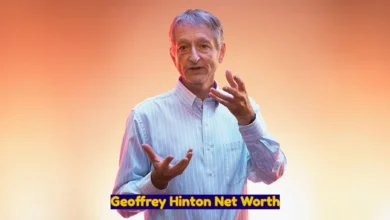How to Unmute Icom HM-133 Microphone
The Icom HM-133 microphone is a reliable and popular choice for radio operators, but occasional issues, like a muted microphone, can disrupt communication. Learning how to unmute the Icom HM-133 microphone and troubleshoot common problems ensures your device is always ready for clear transmissions.

The Icom HM-133 microphone is a popular accessory for Icom radios, known for its durability and excellent audio quality. However, like any piece of electronic equipment, users may occasionally encounter issues, one of the most common being an unresponsive or muted microphone. If you find yourself unable to transmit audio through your Icom HM-133 microphone, this guide will walk you through the steps to unmute it and troubleshoot any issues to ensure it’s functioning at its best.
Understanding the Icom HM-133 Microphone and Its Features
The Icom HM-133 microphone is designed to work seamlessly with Icom transceivers, especially models like the IC-2200H and IC-2720H. It comes equipped with a number of convenient features, including:
- Keypad Controls: The keypad on the microphone allows for easy control of frequency settings, volume, and other key functions.
- PTT (Push-to-Talk) Button: This button is used to transmit your voice. When pressed, the microphone becomes active, allowing you to communicate.
- Mute Function: The HM-133 microphone has a mute function, which can sometimes be activated unintentionally, causing audio to be cut off.
Knowing these basic functions is essential as we move through the steps to unmute and troubleshoot the microphone.
Reasons Why the Icom HM-133 Microphone May Be Muted
Before attempting to unmute the microphone, it’s important to understand why it might be muted. Common causes include:
- Accidental Button Presses: Sometimes, users may press a combination of buttons that activates the mute function without realizing it.
- Settings Issues: Settings on the transceiver or microphone may prevent the microphone from picking up audio.
- Wiring Problems: A loose or damaged wire could interfere with the audio signal, making it seem as though the microphone is muted.
- Firmware or Software Glitches: Occasionally, a software reset may be required if there’s a bug affecting the microphone functionality.
Steps to Unmute the Icom HM-133 Microphone
1. Check the PTT (Push-to-Talk) Button
The Push-to-Talk (PTT) button is critical for activating the microphone. If the microphone is muted, make sure that you are pressing the PTT button correctly:
- Ensure that you press and hold the PTT button firmly while speaking.
- If you’re still not transmitting audio, release and re-press the PTT button to see if the issue resolves.
2. Verify Microphone Settings on the Transceiver
The transceiver connected to your HM-133 microphone may have settings that impact the microphone’s performance. Follow these steps to check the settings:
- Access the Transceiver Menu: Navigate to the settings menu on your transceiver.
- Locate Audio Settings: Find the section dedicated to audio or microphone settings.
- Adjust the Microphone Gain: Make sure the microphone gain is set to an appropriate level. If it’s set too low, the microphone may appear muted.
- Turn Off Any Mute Options: Some transceivers have a built-in mute option for the microphone. Confirm that this setting is disabled.
3. Check the HM-133 Keypad Lock
The HM-133 microphone has a keypad lock feature that can disable certain buttons. If the keypad is locked, you may not be able to unmute the microphone or adjust settings.
- Press and Hold the LOCK Button: This should unlock the keypad, allowing you to access the mute and other functions.
- Verify that the Lock Icon Disappears: On some models, a lock icon will disappear from the display once the keypad is unlocked.
4. Perform a Soft Reset on the Transceiver
A soft reset can sometimes resolve issues with unresponsive or muted microphones. Here’s how to perform a soft reset on most Icom transceivers:
- Turn Off the Transceiver: Begin by powering down the device.
- Hold the Main Button While Powering On: Many Icom transceivers can be reset by holding down the main control button while turning on the power. Refer to your transceiver’s manual for specific instructions.
- Check if the Microphone is Working: After the reset, test the microphone to see if it is now unmuted.
5. Inspect the Microphone and Cable Connections
Loose or damaged cables can interrupt the audio signal, making it appear as though the microphone is muted. Follow these steps to inspect the microphone and cable:
- Disconnect and Reconnect the Microphone: Unplug the microphone from the transceiver and plug it back in securely.
- Examine the Cable for Damage: Look for frayed wires, bent pins, or any visible damage to the cable.
- Test with Another Microphone (if available): If possible, test the transceiver with another compatible microphone to confirm whether the issue lies with the HM-133 or the transceiver itself.
6. Update the Transceiver Firmware (if applicable)
Firmware updates from Icom can sometimes resolve hardware compatibility issues and bugs. To update your transceiver’s firmware:
- Visit Icom’s Official Website: Navigate to the support or downloads section.
- Download the Latest Firmware for Your Transceiver Model: Make sure the firmware is compatible with your transceiver.
- Follow Installation Instructions: Use the instructions provided by Icom to install the update. Once complete, reconnect the HM-133 microphone and check its functionality.
7. Consult the User Manual for Specific Instructions
The Icom HM-133 user manual contains detailed instructions and troubleshooting tips for microphone-related issues. If none of the above methods work, consult the manual for guidance on additional functions or settings that may be specific to your device.
Common Troubleshooting Tips for Icom HM-133 Microphone Issues
Resetting the Microphone
If you suspect the microphone itself has been affected by a glitch or has locked settings, try performing a reset on the microphone:
- Locate the Reset Button (if available): Some microphones may have a small reset button, often located in an inconspicuous place.
- Press and Hold to Reset: Use a pointed object, like a pen tip, to press and hold the reset button. This will clear any stored settings that could be causing the microphone to mute.
Check for External Interference
Sometimes, electronic interference from other devices can affect microphone performance. To rule this out, try using the microphone in a different environment:
- Move Away from Other Electronics: Test the microphone in an area free of other electronic devices, especially those emitting radio frequencies.
- Test on Different Channels: If interference persists, try changing the transceiver’s channel or frequency.
Frequently Asked Questions
1. Why is my Icom HM-133 microphone not picking up audio?
There could be various reasons for this issue, including incorrect settings, a muted microphone, a faulty cable connection, or interference from other devices. Follow the troubleshooting steps outlined above to diagnose and resolve the issue.
2. How can I adjust the microphone sensitivity on my Icom HM-133?
The microphone sensitivity can often be adjusted in the transceiver settings under audio or microphone gain. Increasing the gain may help improve audio pick-up, especially if it’s currently set too low.
3. What should I do if the microphone is still muted after trying all steps?
If none of the troubleshooting steps work, there may be a hardware issue with either the microphone or the transceiver. Consider contacting Icom support for further assistance or visiting an authorized repair center.
4. How do I know if my microphone cable is faulty?
Signs of a faulty cable include frayed wires, bent pins, and intermittent or no audio transmission. Try testing with a different microphone or replacing the cable if you suspect it is damaged.
5. Can firmware updates affect microphone performance?
Yes, firmware updates can sometimes resolve bugs that impact microphone functionality. Make sure to keep your transceiver’s firmware updated to avoid compatibility issues.
6. What are the benefits of using an Icom HM-133 microphone?
The Icom HM-133 is highly regarded for its durability, high-quality audio, and user-friendly interface. It’s compatible with multiple Icom transceiver models, making it a versatile choice for amateur and professional radio operators.
Conclusion
Unmuting and troubleshooting the Icom HM-133 microphone can be a straightforward process if you follow the right steps. From checking the PTT button and transceiver settings to performing a soft reset and updating firmware, these steps will help you restore functionality to your microphone. For users who rely on clear communication, ensuring your microphone is in top condition is essential.
Read also: How Often to Water Golden Raisin Tree in Albuquerque